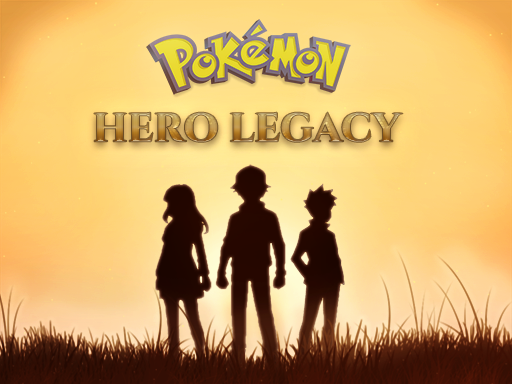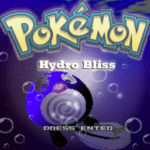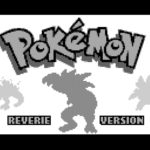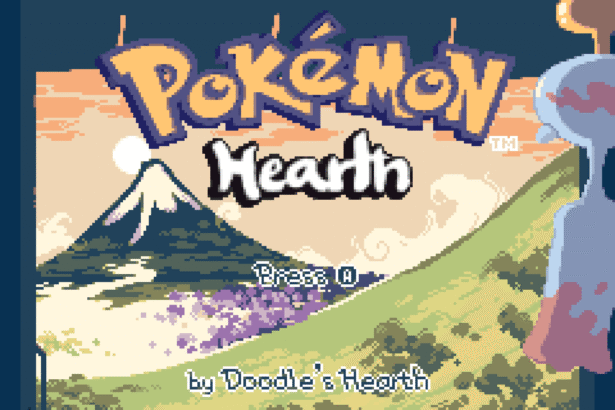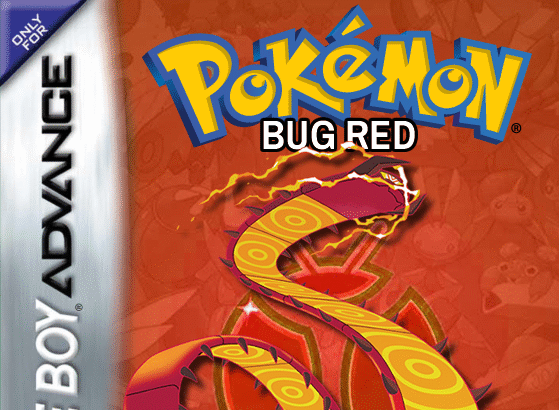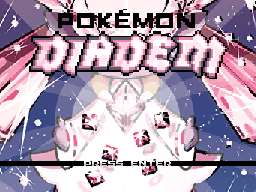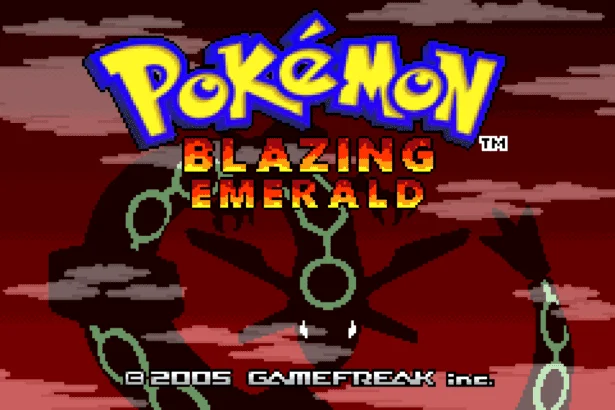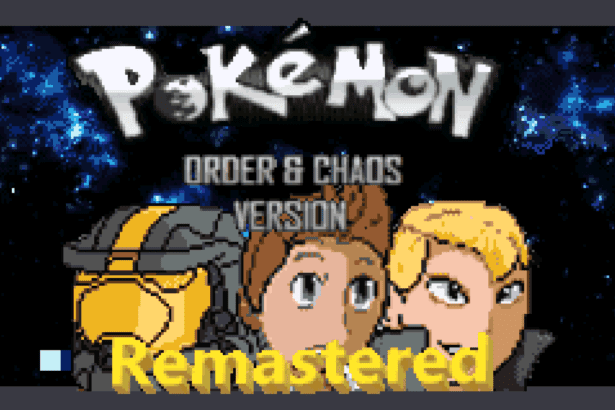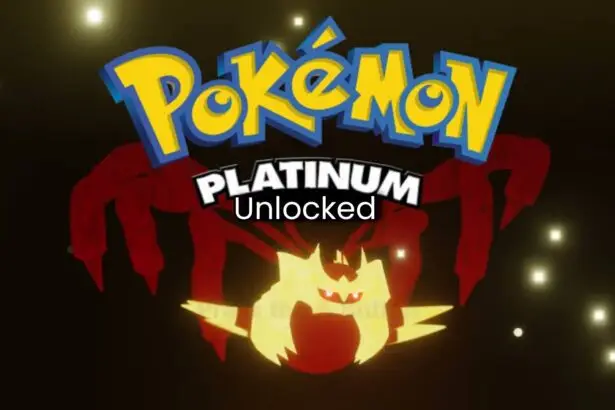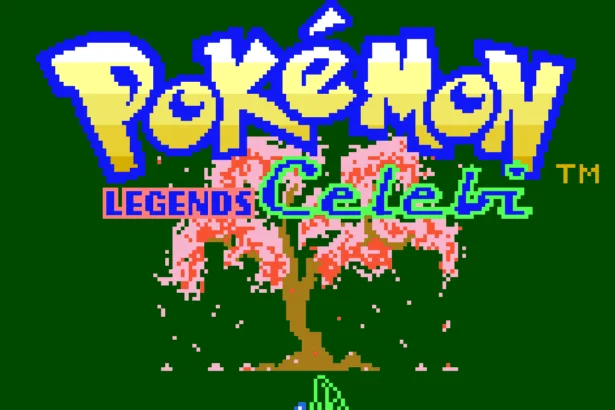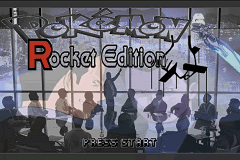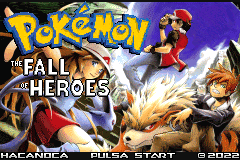“Pokemon Hero Legacy” is a Completed RPGXP Fangame made by Younam. Explore an emotional epilogue adventure set in a New Zealand–inspired region, exploring legacy, growth, and new generational challenges.
Pokemon Hero Legacy Completed RPGXP Fangame
- Creator: Younam
- Type: RPGXP
- Language: English
- Released on: September 26, 2025
- Latest Version: v3.0.4
- Last Updated on: October 24, 2025
- Status: Completed
Also Check Out: Pokemon Hydro Bliss
Description
Years of traveling have taken you to the most remote regions of the world. You first claimed the Champion’s throne in Kanto, took down more than one evil organization, and uncovered countless myths and legends about Pokemon and humans alike. After your latest adventure in the Galar region, it’s time to face a new challenge and prove everything you’ve learned over the years. Because the legacy of a hero is more than just the deeds of the past. Are you ready for your future? The Aoroa Region awaits you!
This game is an epilogue to the player’s journey from Kanto to Galar. In this new region, you have to face the reality of getting older, learning more about your future dreams and duties and find your place in a society. You will eventually be a Champion that passes his/her knowledge to the future generation.
Features
- Aoroa Region — inspired by New Zealand, featuring authentic towns, locations, stories, and real-world influences
- All Pokémon from Gen 1 to Gen 8 catchable during regular gameplay
- Full language support in English and German
- Familiar characters from the original games with their own storylines
- Main story: approx. 55 hours – Including postgame: approx. 55–65 hours – 100% completion: 120+ hours
- 8 unique Gym battles unlike anything you’ve experienced before — with a special lasting feature (kept secret to avoid spoilers)
- A multi-layered main story that builds upon the events of the official games
- A vast region with detailed routes, towns, caves, forests, underwater areas, and hidden islands to discover
- A complex quest system featuring interconnected missions, unlockable content, and new areas that open up as you progress
- Customizable controls, including full gamepad support
- A modern interface with nostalgic elements, blending classic and contemporary styles
- A special HM replacement system — Pokémon don’t need to learn moves to use their field effects
- A Level Cap system to prevent over-leveling and keep battles challenging
- Popular gameplay mechanics such as:
- Quest system
- Direct PC access
- Extended summary screen (EV/IV info)
- Apricorn Balls
- Adjustable EXP distribution options
- Customizable Pokégear and Menu theme
- Item crafting mechanics
- Healing moves in overworld
- highly enhanced region map
- …and more!
Changelog
Version 3.0.4
- New option: Battle Speed Control. You can now adjust the in-battle speed with a simple option setting. Thanks to @nrt_alaska for the plugin! Attention: I suggest turning off battle animation when using 2x / 3x speed, as some animation can cause problems. Game is optimized for 1x speed, so use at own risk.
- “Mid battle dialogues” are now also available in English.
- Fixed a bug that made it impossible to encounter a specific legendary Pokémon.
- Added a special merchant that sells Trade Stones during the first part of Avon City reconstruction.
- Fixed a bug in the “House of Dragons” quest.
- You can now buy all special evolution items in the game, most of them in Taunoa.
- Fixed a dialogue with Professor Oak that told you wrong Pokédex numbers.
- Fixed an issue with Eevee’s evolution. Umbreon and Espeon now have priority over Sylveon’s evolution.
- Fixed a bug that made the climate quest reappear even though it has been finished before.
- Fixed a few visual glitches
- Fixed some missing translation lines
Version 3.0.3
- Fixed two bugs in the main postgame quest, that prevented players from further progress. (+ implemented a update possibility if you went past one of these story elements without have to download a new patch),
- Fixed a bug that prevents players from skipping important story elements,
- Changed the encounter method of a specific legendary Pokémon,
- Changed headbutt encounters to 100% encounter rate.,
- Fixed an issue with a charm crashing the game in very specific condition.,
- Fixed an issue with BerryPots that crashed the game when trying to plant apricorns.,
- Fixed certain evolution methods. Evolution items that had to be held and traded in the original (dragon scale…) now work the same as evolution stones. You can re-buy these later in the game.,
- Fixed a hidden item in Kautri Forest crashing the game.,
- Fixed grass patches on Route 3 that prevented the players to find normal grass encounters.,
- Fixed various visual glitches.,
- Fixed various translation errors. Two still remain: The mid-battle dialogue and some Location signs in the Region Map are still in German only. These are not that easy to fix, will keep working on it.
Installation Guide
Windows Version:
Step 1: Download the Windows version “Pokémon Hero Legacy”
Step 2: Extract file to computer.
Step 3: Open “Pokémon Hero Legacy” folder, click “Pokémon Hero Legacy.exe” and enjoy!
Note: Save file is located in: Windows: C -> user -> YOURNAME -> AppData -> Roaming -> Pokemon Hero Legacy
Playing on Steam Deck
Thank you @verilian on Discord for the guide.
Step 1: In desktop mode, download windows version, then extract the zip wherever you like your games to be.
Step 2: Still in desktop mode, open steam. Click add new game, then add non-steam game. Browse to the Pokemon Hero Legacy.exe and add it.
Step 3: Right click the game, open properties, compatibility, and click the newest version of Proton.
Step 4: Go back to game mode and have fun!
Mac Version:
Step 1: Download the Mac version of “Pokémon Hero Legacy”
Step 2: Double-click “Pokemon_Hero_Legacy.dmg” to open it.
Step 3: Follow the installation guide provided in the README file.
Note: Save file is located: right-click on the game -> Show Package Contents -> contents / drive_c / users / kegworks / appdata / roaming / pokemon hero legacy
How to update without losing your save file:
Windows Version:
Step 1: Download and extract the new version of the game.
Step 2: Delete your old version and play the new version. Save file is NOT located in the game folder. (see “Installation Guide”)
Mac Version:
Step 1: Download the Mac version of “Pokémon Hero Legacy”
IMPORTANT: The save file IS located in the game folder! You have to copy the save file before deleting the old version of the game.
Step 2: Right-click on the game -> Show Package Contents -> contents / drive_c / users / kegworks / appdata / roaming / pokemon hero legacy
Step 3: Copy the Game.rx file to the exact same location in the new version
Game Related Stuff
Download Pokemon Hero Legacy
Playing on Joiplay still causes bugs for some people. There is a guide on Discord how to set it up though.
Screenshots
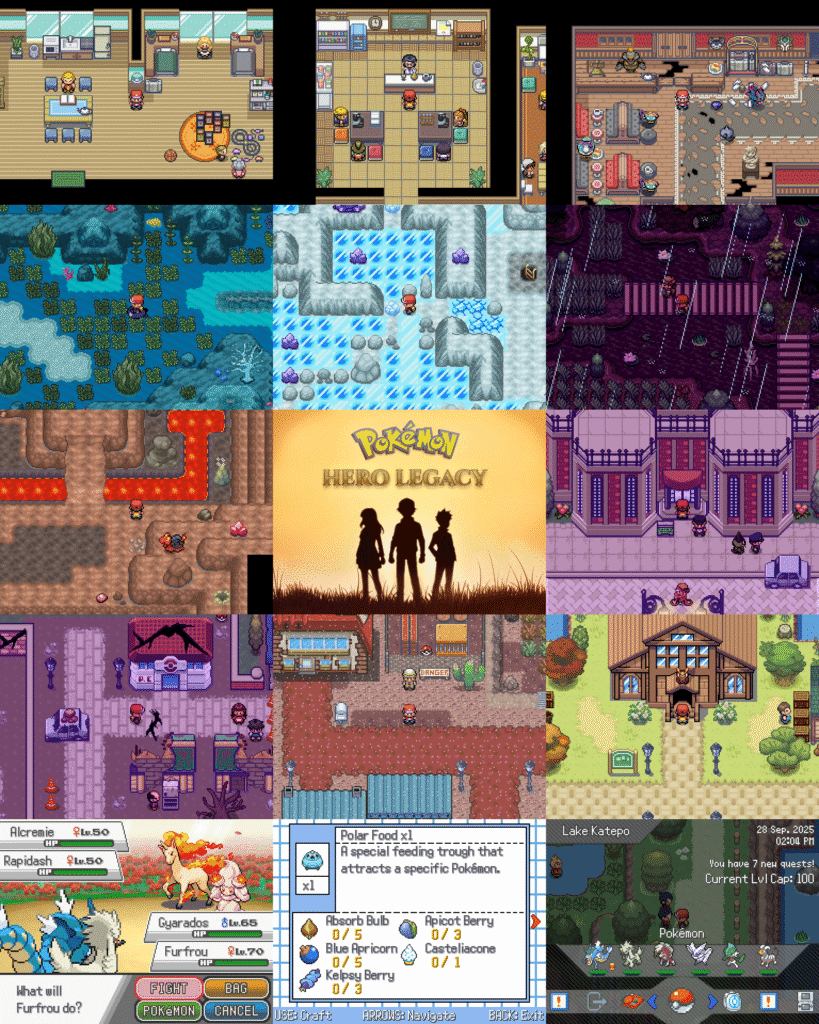
Known Bugs
ENGLISH version
- All dialogues have been originally written in German. They have been translated but may not be grammatically or orthographically perfect. I messed up some translation files, so you may get a German line of text instead of the English one. I may have missed a line or two, but will keep improving the game.
GERMAN version:
- If you read the move description in your Pokémon summary, you may find a description that is too long for the space available. Will keep improving over time.
Find more live-bugs on the Discord Server.